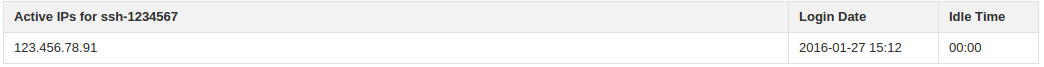View Active Sessions: Difference between revisions
No edit summary |
m (Wikiadmin moved page SSH Active Sessions to Active Sessions: Rename) |
Revision as of 16:41, 27 January 2016
To view active SSH sessions for your account you will want to go to your SSH tab.
While you are on the SSH page, you will see all the active sessions for each of the accounts you have set up.
To disable active sessions you will want to click "Disable" next to the account you wish to disable and that will terminate any current sessions for that user Id.