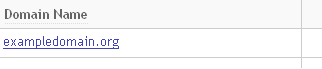Managing domain secret code: Difference between revisions
No edit summary |
No edit summary |
||
| Line 6: | Line 6: | ||
<big> [[Image:Domains.JPG]]<big> > </big>[[Image:Domain.PNG]]<big> > </big> [[Image:Managesec.PNG]] </big> | <big> [[Image:Domains.JPG]]<big> > </big>[[Image:Domain.PNG]]<big> > </big> [[Image:Managesec.PNG]] </big> | ||
Once in there the code you enter must contain at least one letter, at least one number, and at least one special character (@#$%^&*-+). | |||
[[Category:Domains]] | [[Category:Domains]] | ||
[[Category:Account]] | [[Category:Account]] | ||
[[Category:Account Manager]] | [[Category:Account Manager]] | ||
Revision as of 13:04, 11 December 2009
Managing your domains secret code is another important security feature that prevents your domain from being transferred away without your authorization. To set the code, please follow the instructions below.
Please note that this is only necessary in preparing a domain to be transferred to another registrar.
How to Get There
Once in there the code you enter must contain at least one letter, at least one number, and at least one special character (@#$%^&*-+).