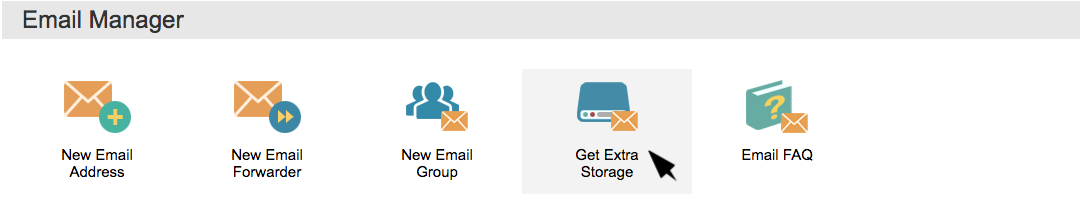Email Storage Increase: Difference between revisions
(Created page with "Category:E-Mail Category:Webmail") |
No edit summary |
||
| Line 1: | Line 1: | ||
Bravenet now offers the ability to increase your email storage. | |||
== How to increase storage == | |||
To increase the email storage quota for your account, you will want to log into your account and navigate to the '''Email''' tab. Once you are viewing the '''Email Manager''' page you will want to click on the "Get Extra Storage button (as shown below): | |||
[[File:EmailStorageButton.png]] | |||
[[Category:E-Mail]] | [[Category:E-Mail]] | ||
[[Category:Webmail]] | [[Category:Webmail]] | ||
Revision as of 14:44, 8 June 2017
Bravenet now offers the ability to increase your email storage.
How to increase storage
To increase the email storage quota for your account, you will want to log into your account and navigate to the Email tab. Once you are viewing the Email Manager page you will want to click on the "Get Extra Storage button (as shown below):