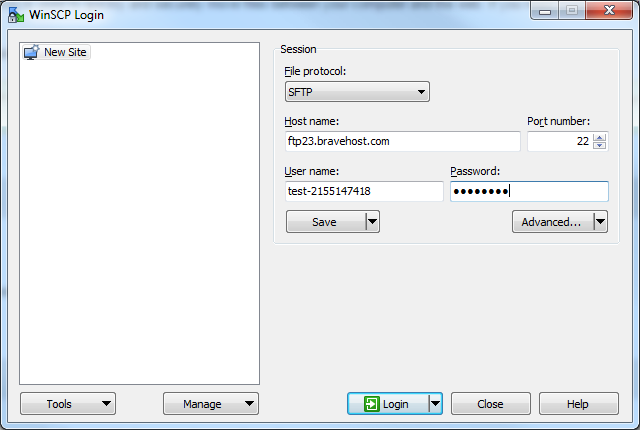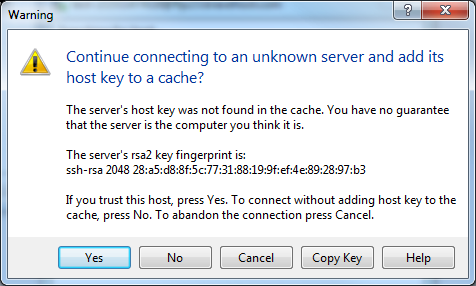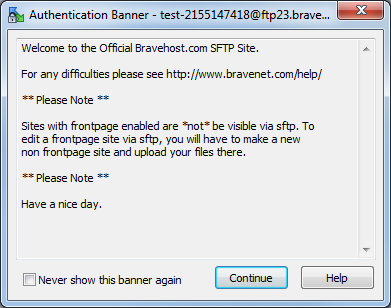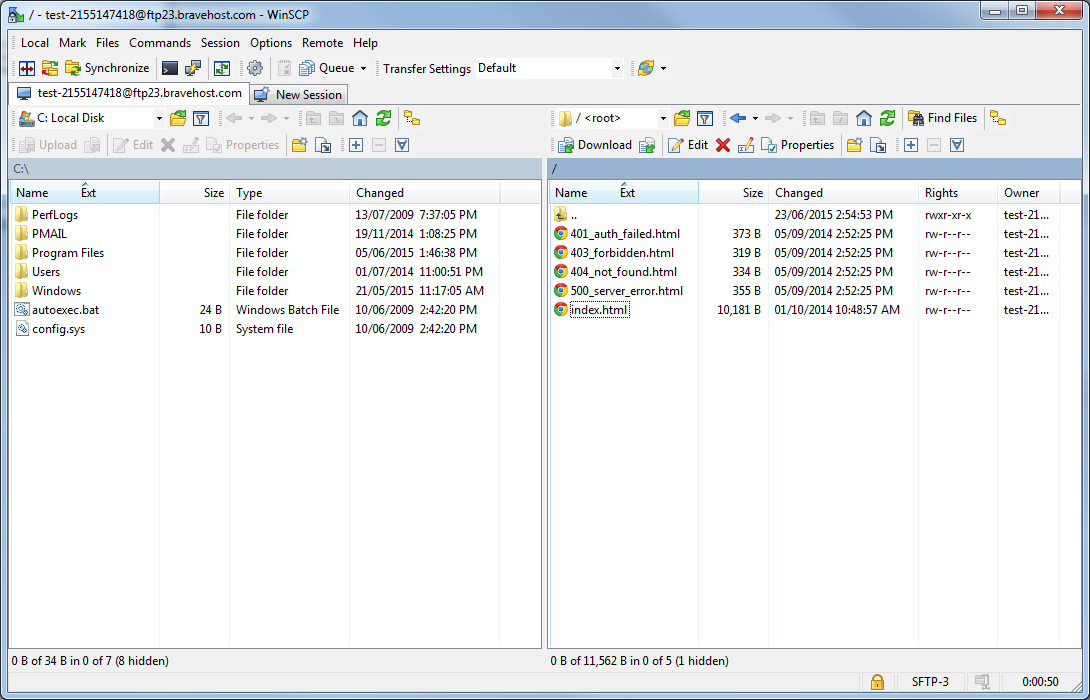WinSCP
Downloading WinSCP
WinSCP is provided by free and supported through the WinSCP official website: http://http://winscp.net/
You can download version 5.7.4 of WinSCP from this link: Portable Executable Download
The download is a zip archive, which you can extract using 7zip, Winzip, or nearly any other archival/extraction program; within the download is a executable for WinSCP, so you can run this WinSCP download from any computer without having to install anything. Simply download the above, open the archive, and run WinSCP. The WinSCP file can simply be deleted whenever you no longer need/want the program on your computer anymore.
Connecting with WinSCP
- 1) Login to your Bravenet user account.
- 2) Click to the FTP Accounts tab, and create an FTP Account if you do not already have one to use.
- 3)
- 2)
- 3)
- 4)