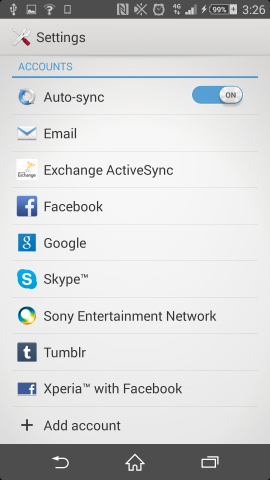Android email
The default Email app varies between every Android phone and version, and so it is difficult to provide one set of instructions that will apply to all devices. Hopefully these instructions will contain all the steps pertinent to your device, if not please contact us in our support department at http://support.bravenet.com.
1) Open your Settings app on your phone, and scroll down to Accounts where it lists Email.