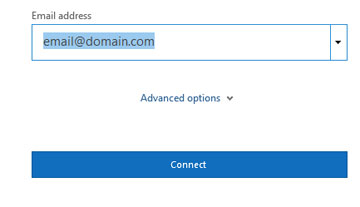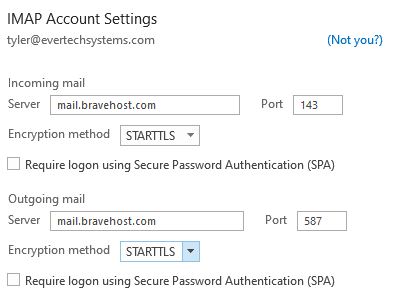Microsoft Outlook 2019: Difference between revisions
No edit summary |
No edit summary |
||
| Line 4: | Line 4: | ||
[[File:O19eAddr.jpg]] | [[File:O19eAddr.jpg]] | ||
[[File:O19serversettings.JPG]] | |||
'''Manual Configuration''' | '''Manual Configuration''' | ||
Latest revision as of 15:14, 30 December 2019
Outlook 2019
Automatic Configuration
Manual Configuration
Incoming Mail Settings
- Email Protocol: IMAP
- IMAP Server: mail.bravehost.com
- IMAP Port: 143
- Connection Security: TLS/StartTLS
- Username: The email address you are checking, e.g. example@somesite.com
- Password: The password for this specific email account.
- Authentication Type: Password
Outgoing Mail Settings
- SMTP server: mail.bravehost.com
- SMTP port: 587
- Connection Security: TLS/StartTLS
- Username: The email address you are sending from, e.g. example@somesite.com
- Password: The password for this specific email account.
- This outgoing mail server requires authentication (this is an option in some email clients, which must be checked). If no password is set, you will *receive a "Relay Access Denied" message