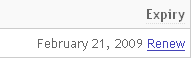Renewing a domain: Difference between revisions
mNo edit summary |
No edit summary |
||
| Line 7: | Line 7: | ||
<br><br> | <br><br> | ||
<big> [[Image:Domains.JPG]]<big> > </big>[[Image:Renewdom.PNG]] </big> | <big> [[Image:Domains.JPG]]<big> > </big>[[Image:Renewdom.PNG]] </big> | ||
[[Category:Domains]] | |||
Revision as of 14:14, 17 April 2008
To renew a domain, please follow the steps listed below.
You will be able to choose your renewal terms, then choose your payment terms and complete the payment process! If you have trouble making a payment, or need instructions to send payment via an alternate method, please Open a Support Ticket.