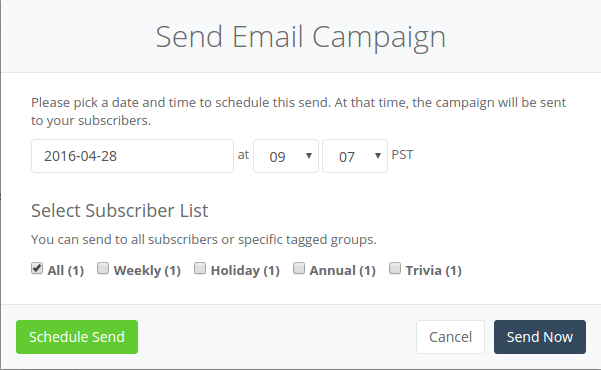Send to groups: Difference between revisions
No edit summary |
mNo edit summary |
||
| Line 1: | Line 1: | ||
<br /> | <br /> | ||
To send a newsletter to a specific group of subscribers | To send a newsletter to a specific group of subscribers, you can now select the group (tag) from the list at the moment you are ready to send out your campaign.<br> | ||
Simply, select the tag (group) from the Subscriber List before clicking '''Send Now'''. | Simply, select the tag (group) from the Subscriber List before clicking '''Send Now'''. | ||