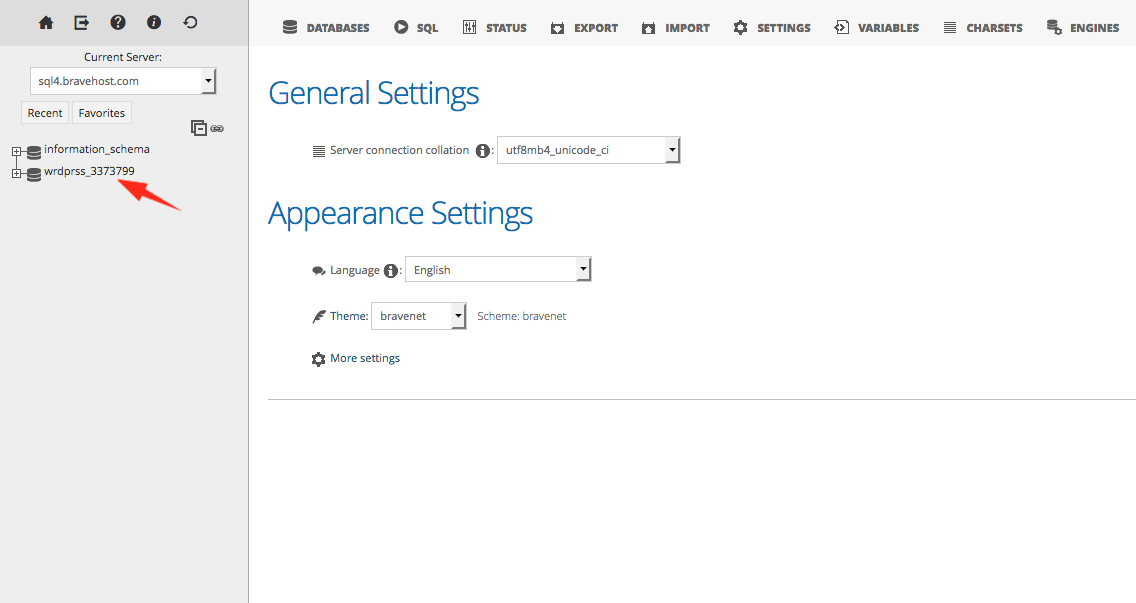How to Backup and or Restore your MySQL Database Using phpMyAdmin: Difference between revisions
(Created page with "'''Backup your MySQL Database''' # Log into your account at [https://bravenet.com Bravenet.com] # Navigate to the [https://manage.bravehost.com/database Database tab] and clic...") |
No edit summary |
||
| Line 3: | Line 3: | ||
# Navigate to the [https://manage.bravehost.com/database Database tab] and click the PHPMyAdmin link to log into your database | # Navigate to the [https://manage.bravehost.com/database Database tab] and click the PHPMyAdmin link to log into your database | ||
# While in PHPMyAdmin, select the database you would like to backup from the left navigation tree. | # While in PHPMyAdmin, select the database you would like to backup from the left navigation tree. | ||
[[File:phpmyadmin_mainpage. | [[File:phpmyadmin_mainpage.png]] | ||
Revision as of 11:15, 23 May 2018
Backup your MySQL Database
- Log into your account at Bravenet.com
- Navigate to the Database tab and click the PHPMyAdmin link to log into your database
- While in PHPMyAdmin, select the database you would like to backup from the left navigation tree.