How do I customize the look of my Message Forum service?
1. Log into your Bravenet account.
2. Make sure you are on the Dashboard.
3. Click on Message Forum in your list of Web Tools.
4. Click on Style Editor. Here you can customize your Message Forum. Make your changes.
5. Click on the green Save button.
Layout
Here you can adjust the Max Width of your Message Forum. Add rounded corners to both your forum and Avatars. You can also adjust your padding.
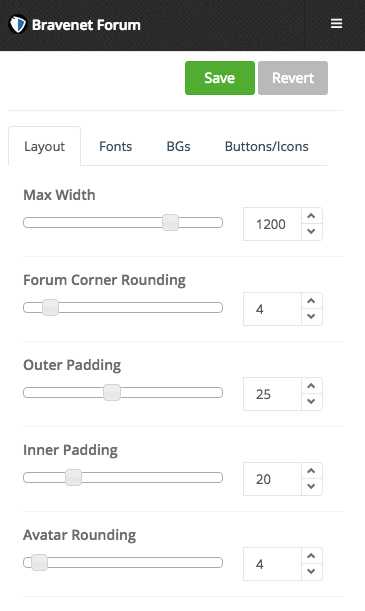
Fonts
Here you customize all your fonts and colors.
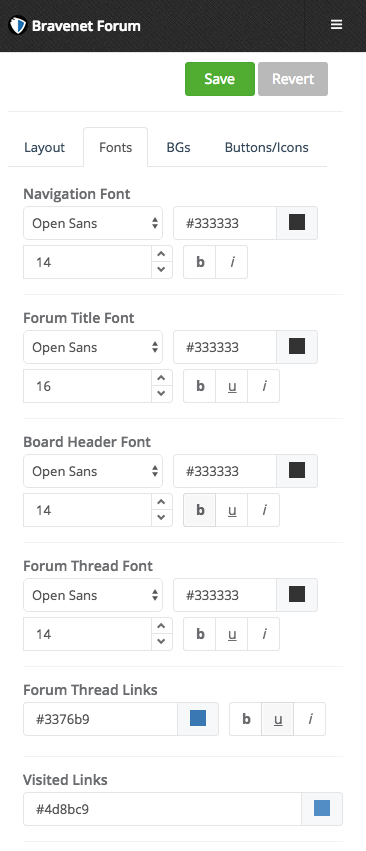
BGs
Here you customize your Message Forum backgrounds by changing the colour and adding a texture. You can also change the backgrounds for the Toolbar, Forum Heading and Forum Background.
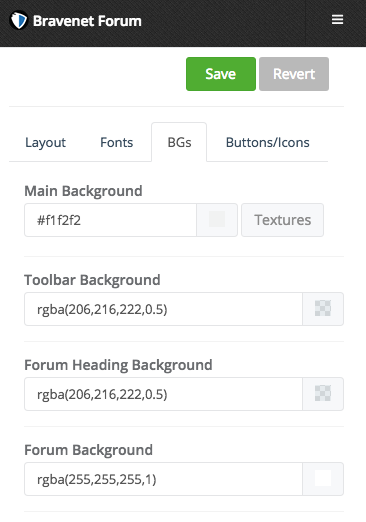
You can also select a theme for your forum by clicking on the Theme Picker on the left of your Forum Manager. Please note, selecting a theme will overwrite your custom settings, and this is not reversible.
