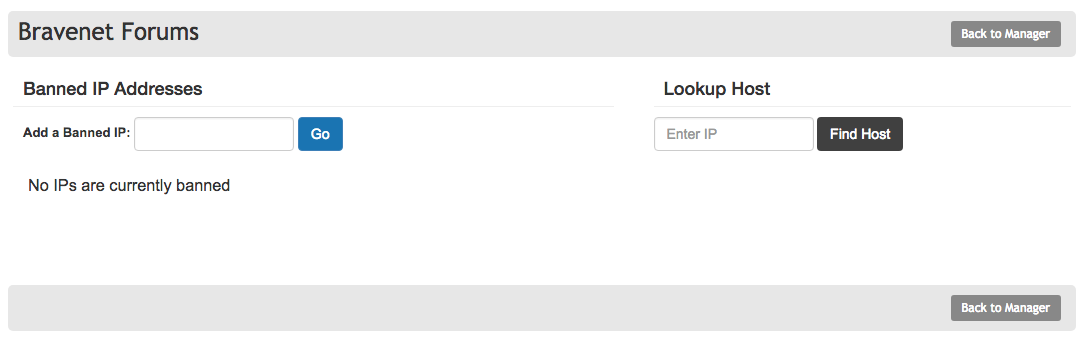How do I ban a person from accessing my Message Forum?: Difference between revisions
No edit summary |
No edit summary |
||
| (2 intermediate revisions by 2 users not shown) | |||
| Line 1: | Line 1: | ||
1. Log into Bravenet | 1. Log into your Bravenet account.<br /> | ||
2. Make sure you are on the Dashboard.<br /> | |||
3. Click on Message Forum in your list of Web Tools.<br /> | |||
4. Click on the Utilities on the left side of the page. Click IP Banning.<br /> | |||
5. Add the IP you want to ban.<br /> | |||
6. Click the blue Go button.<br /> | |||
<br /> | <br /> | ||
[[File:ipbanning.png]] | |||
[[Category:Message Forum]] | [[Category:Message Forum]] | ||