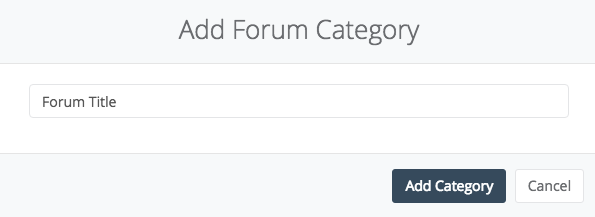How can I create a new category for my Message Forums?: Difference between revisions
(Created page with '1. Log into Bravenet and click "Message Forum" 2. Click on the Forum Manager button on the top left 3. Click on Category Manager 4. Click on the Add Category button 5. Enter the…') |
No edit summary |
||
| (4 intermediate revisions by 4 users not shown) | |||
| Line 1: | Line 1: | ||
1. Log into Bravenet | 1. Log into your Bravenet account.<br /> | ||
2. | 2. Make sure you are on the Dashboard.<br /> | ||
3. Click on | 3. Click on Message Forum in your list of Web Tools.<br /> | ||
4. Click on the Add Category button | 4. Click on the Categories/Forums option.<br /> | ||
5. Click on the blue Add Category button.<br /> | |||
6. Enter the title your new category, and then click on the Save Changes button.<br /> | |||
<br /> | |||
[[File:forumcategory.png]] | |||
[[Category:Message Forum]] | [[Category:Message Forum]] | ||