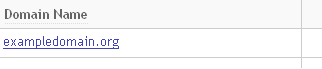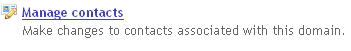Managing domain contacts: Difference between revisions
No edit summary |
No edit summary |
||
| Line 1: | Line 1: | ||
Maintaining up-to-date contact information for your domain is an important part of domain ownership. False domain contact information can be reported and may result in domain suspension.<br><br> | |||
To manage domain contact information for all domains at once, please follow these steps:<br><br> | |||
<br><br> | |||
<big> [[Image:Domains.JPG]]<big> > </big>[[Image:Domcontacts.PNG]] </big> | <big> [[Image:Domains.JPG]]<big> > </big>[[Image:Domcontacts.PNG]] </big> | ||
<br><br><br> | <br><br><br><br> | ||
To manage domain contact information for one of your domains only, please follow these steps:<br><br> | |||
<big> [[Image:Domains.JPG]]<big> > </big>[[Image:Domain.PNG]]<big> > </big> [[Image:Managecont.PNG]] </big> | <big> [[Image:Domains.JPG]]<big> > </big>[[Image:Domain.PNG]]<big> > </big> [[Image:Managecont.PNG]] </big> | ||
Revision as of 11:56, 3 January 2008
Maintaining up-to-date contact information for your domain is an important part of domain ownership. False domain contact information can be reported and may result in domain suspension.
To manage domain contact information for all domains at once, please follow these steps:
>

To manage domain contact information for one of your domains only, please follow these steps:
>