Create and edit your email signature
An email signature is typically used to display the senders name and additional contact information at the end of an email. Sometimes they have text or image links to website, memorable anecdotes, metaphors, and famous or witty quotes. Regardless of what you expect from your signature, it's much easier to have it automatically generated when you send an email instead of having to manually re-type it yourself each time.
Below are instructions on creating a signature if you haven't already, and the same instructions can be used to edit your signature whenever you wish.
Instructions
- Log into your email from the Bravenet Webmail interface at webmail.bravehost.com.
- Click the Settings button from the top right of the page.

- Click on the Identities button from the resulting screen.
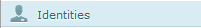
- One or more identities may now be visible. Select the identity you want to create or modify the signature of.

- Two tabs will open to the right. Look to the Signatures tab. You may now create or edit the text within the signature box to modify how your signature appears on new emails.
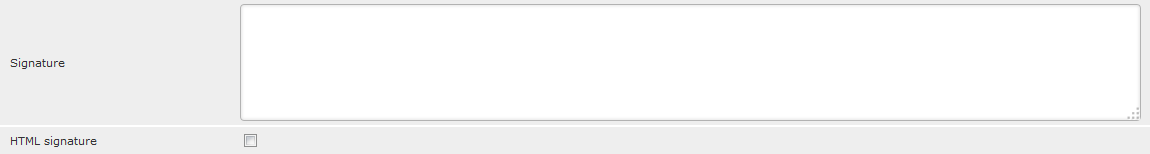
- If you wish to use HTML in your signature, check the 'HTML signature checkbox. The Signature box will modify and you may modify the text contents to change your signature using HTML.
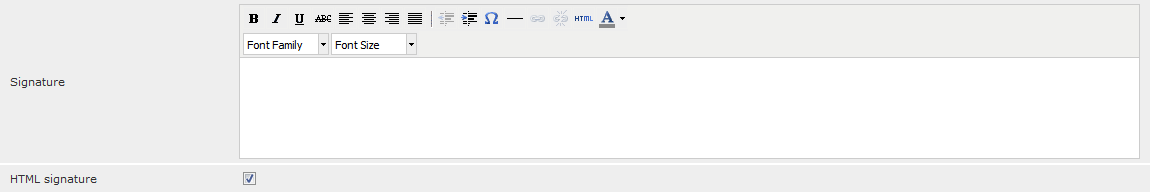
- When you are done editing your signature, click on the Save button located beneath the tabs.

