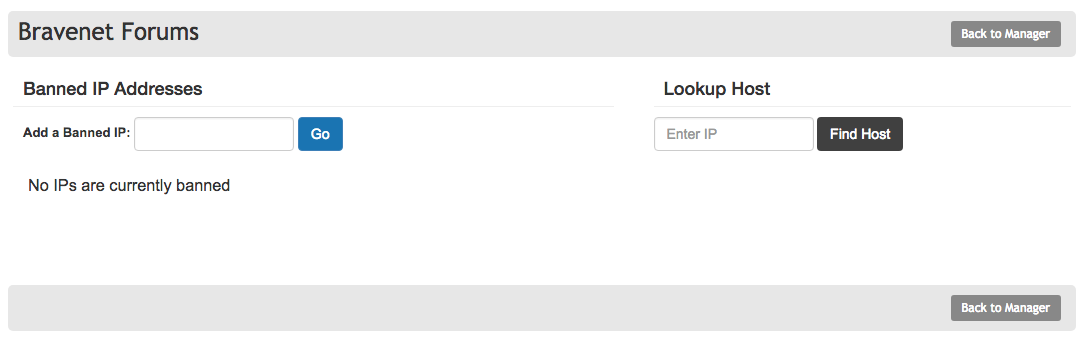1. Log into your Bravenet account.
2. Make sure you are on the Dashboard.
3. Click on Message Forum in your list of Web Tools.
4. Click on the Utilities on the left side of the page. Click IP Banning.
5. Add the IP you want to ban.
6. Click the blue Go button.