Create new email folders
Instructions
- Log into your email from the Bravenet Webmail interface at webmail.bravehost.com.
- Click on the Settings button from the top right corner of the page.

- Click on the Folders button from the left pane on the page.

- Click on the plus sign button to create a new folder.

- You can now set the name of the new folder, as well as decide whether it's nested within another folder (a sub-folder) or not.
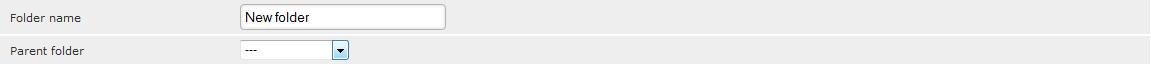
- When you are done, click the Save button to save your changes and create the folder.
